Step 2
Create your account
If you already have an account with SCBC Subplash Giving, you can use the same login information for the app.
1. Select the three bars in the top left corner of the app (☰) to open the side menu.
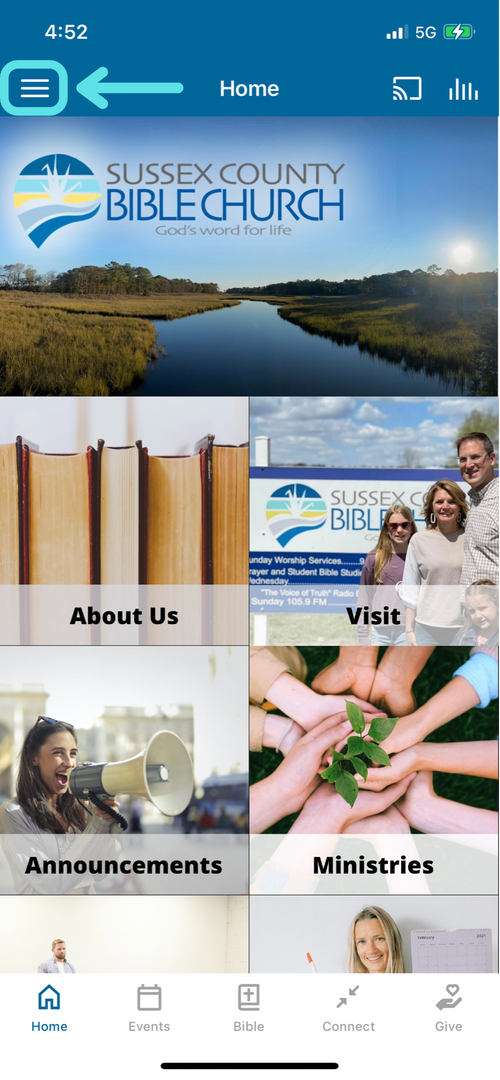
2. Click Log In or Sign Up.
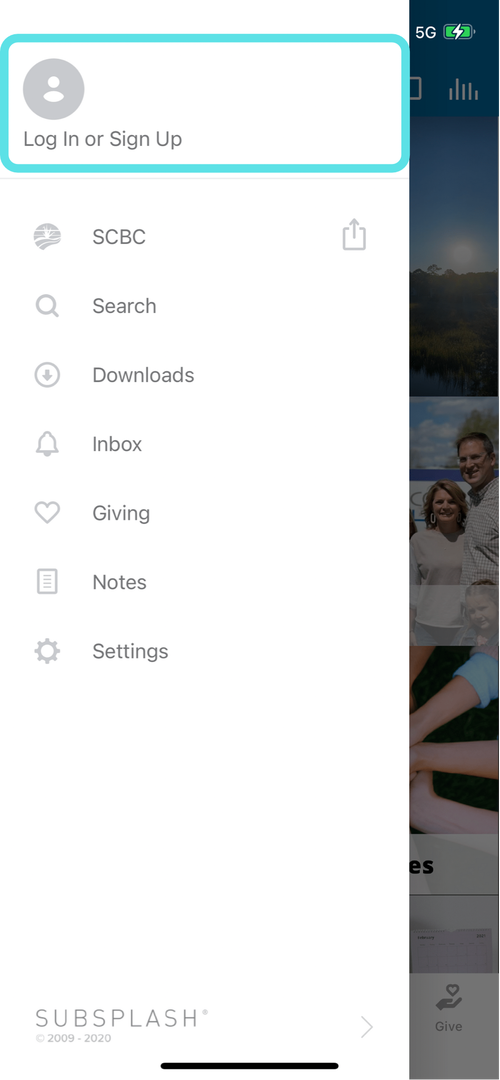
3. Select the option most appropriate for you and follow the subsequent prompts in the app to create and verify your account.
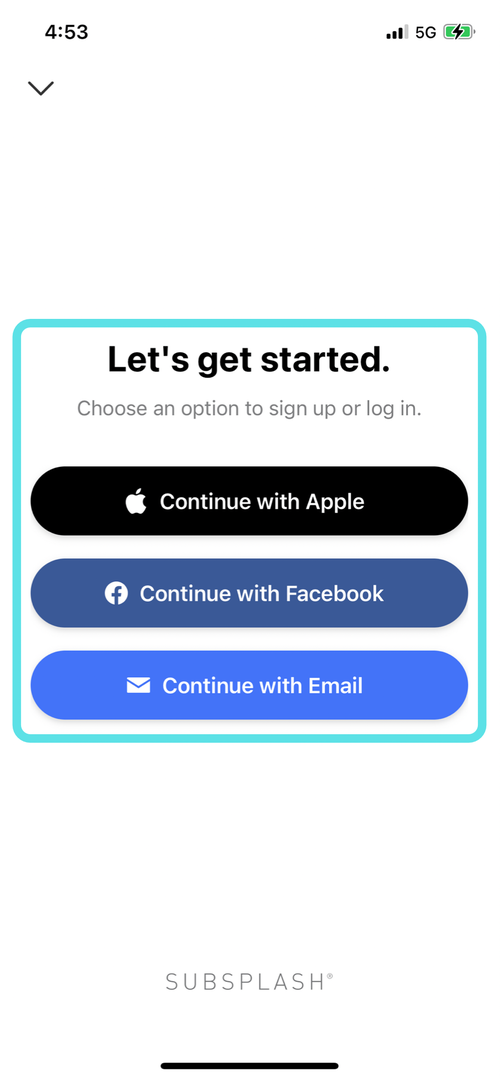
4. You will now see your name or email address in the side menu (☰).
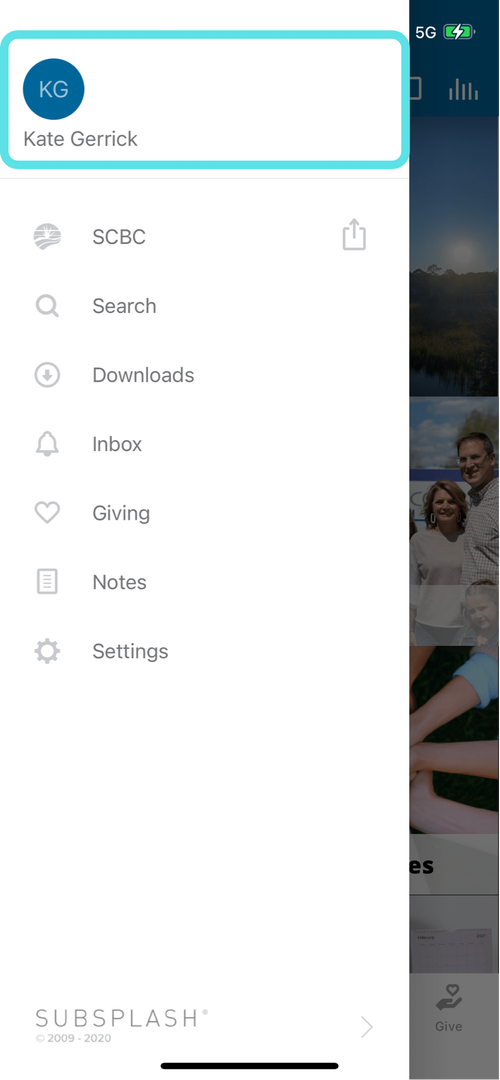
Step 3
Update your notification settings
1. Select the three bars in the top left corner of the app (☰) to open the side menu.
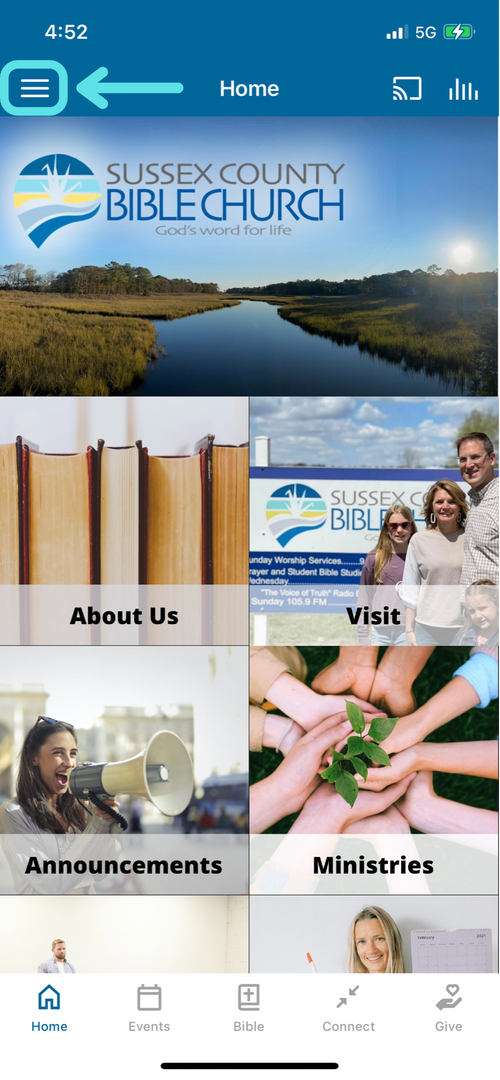
2. Select Settings inside of the side menu.
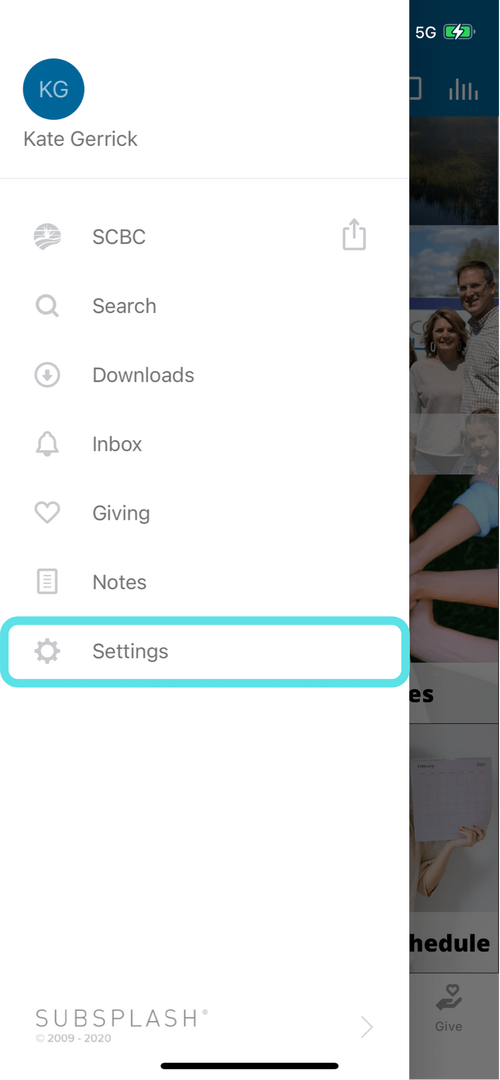
3. Select Notifications in the Settings section.
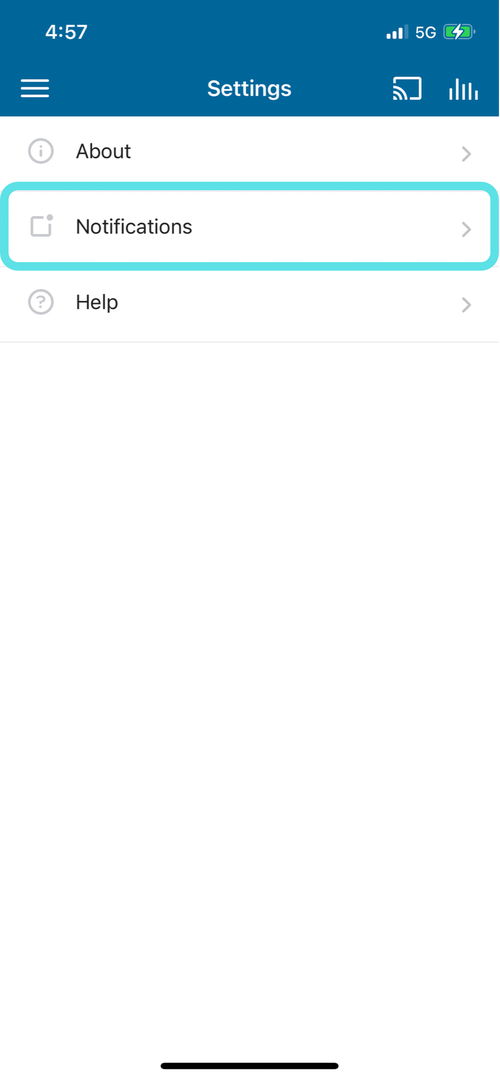
4. Select the toggle options to the right of each notification channel to subscribe or unsubscribe to a channel. Green means you are subscribed. Gray means you are unsubscribed from the respective notification channel.
Most SCBC notifications are sent to the General channel. If you can commit to praying for our community, we encourage you to subscribe to the Prayer channel.
Most SCBC notifications are sent to the General channel. If you can commit to praying for our community, we encourage you to subscribe to the Prayer channel.

